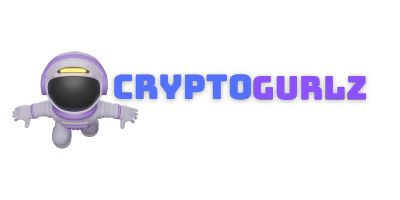Cryptocurrency Prices by Coinlib

Target Price Swap & More
Welcome to your monthly recap! August highlights the best way to utilize Target Price Swap while introducing exciting updates to our web platform.
Can't watch the video? Check out the transcript below to catch up when you can👇.
Buy and Sell at Your Desired Price
“Timing is everything in crypto trading. But we all know it's impossible to watch the markets 24/7. That's where Target Price Swap comes in.
Let's say BTC is trading around $60,000, and you want to buy if it dips to $58,000. Here's how easy it is to set it up:
Head to the “Exchange” tab and select “Target Price Swap”. Choose the asset you want to sell and the asset you want to receive. Tap on “Target Price” and set your desired price. Choose “Preview order” and confirm.”
“And that’s it. You will buy Bitcoin at your target price, whether you're sleeping, working, or on vacation.”
.jpg)
“Additionally, you can now set Target Price Swaps with your USDx, EURx, or GBPx, giving you more options to buy and sell. Remember that assets in an active order, are still earning you daily interest, no matter how long it takes for the order to execute.”
Notifications & Markets on Web

“The same asset data from the Nexo app is now also available on our web platform. So if you prefer to trade on your desktop screen, here’s what’s available to you.”
“For starters, you can check your profits and losses for individual assets with a quick glance. The values are determined by the indicators on the chart, that show you your entry and exit points.”
“Ever wondered if more people are buying or selling a particular asset? You can check the balance between buyers and sellers on the Nexo Exchange for any asset you're interested in.”
“We’ve also introduced market data for assets available exclusively for Futures, so you can make more informed trading decisions.”
“Last but not least, all your daily earnings will be bundled into one convenient message available in your notifications.”
.jpg)
“Sending crypto to your friends is as easy as sending a text message. Well, we've just made it even easier. Now you don’t need to double-check phone numbers or worry about typos. You can simply pick a friend from your contacts and make a free transfer. Here's how it works:
Start by opening the Wallet tab from the app dashboard. Choose the asset you want to send. Tap Withdraw and select Send to Friends & Family. Choose Phone and Enable contact permission. Select a contact, specify the amount, and confirm the transfer.”
“It's the same free phone transfers you're used to, but even more convenient.”
Stay tuned for our next episode of ‘What's New', where we'll continue to share the latest product developments and innovations at Nexo.
The Bitcoin price shows is for visual purposes only.
Earning interest is restricted in certain jurisdictions.
Futures Trading is restricted in the US, Canada, UK, Germany, and Australia.
These materials are accessible globally, and the availability of this information does not constitute access to the services described, which services may not be available in certain jurisdictions. These materials are for general information purposes only and not intended as financial, legal, tax or investment advice, offer, solicitation, recommendation, or endorsement to use any of the Nexo Services and are not personalized, or in any way tailored to reflect particular investment objectives, financial situation or needs.
Digital assets are subject to a high degree of risk, including but not limited to volatile market price dynamics, regulatory changes, and technological advancements. The past performance of digital assets is not a reliable indicator of future results. Digital аssets are not money or legal tender, are not backed by the government or by a central bank, and most do not have any underlying assets, revenue stream, or another source of value.
Independent judgment based on personal circumstances should be exercised, and consultation with a qualified professional is recommended before making any decision.